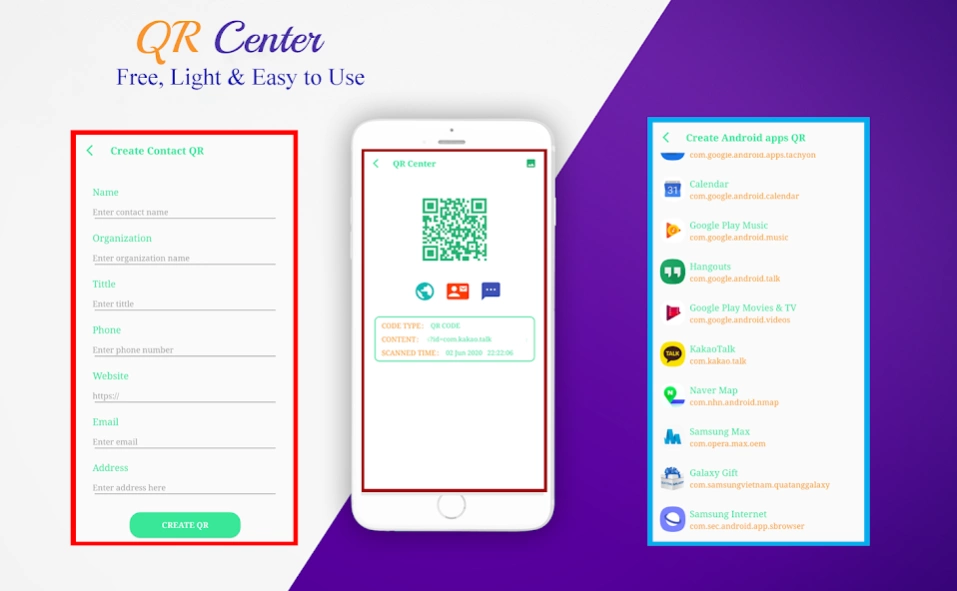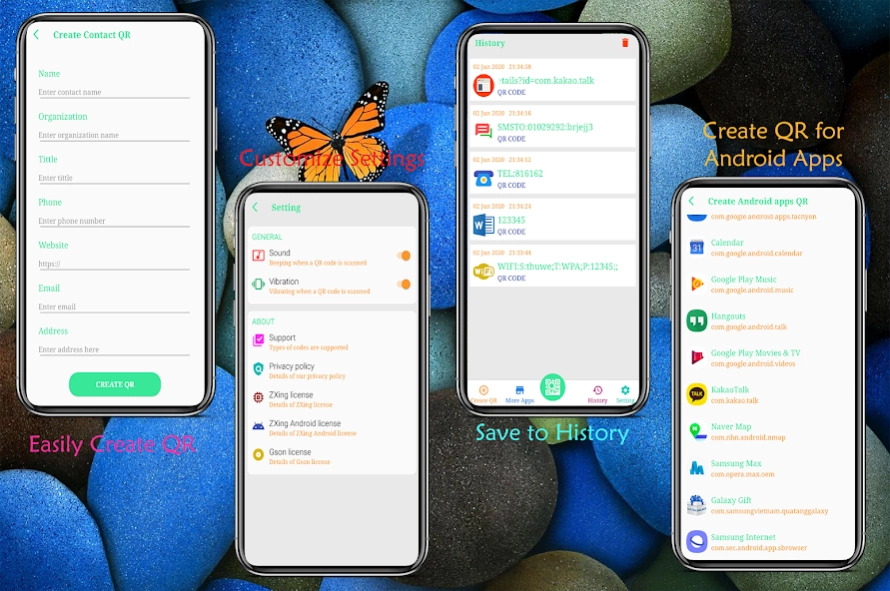QR, Barcode Scanner, Reader 3.1
Free Version
Publisher Description
QR, Barcode Scanner, Reader - QR Barcode Scanner, Reader & Maker is easy and free!
QR Barcode Scanner, Reader & Maker is the light and fast application for QR code scanner/Barcode Reader/QR code Creator/Barcode Maker. It is free!
QR Barcode Scanner, Reader & Maker is very easy to use: Simply open app and point the camera to QR code image you want to scan. Do not need to click any buttons, the app automatically scans and push the Qr/Barcode scanned result to you. You can also scan QR code from images in your gallery/phone storage.
QR Barcode Scanner, Reader & Maker is able to read all QR codes / barcode: text, url, website, ISBN, product, event, calendar, contact, Wifi, email, location... You can use QR Barcode Scanner, Reader & Maker to scan coupon codes, people information….from online market: ebay, amazon, gmarket, coupang….
SUMMARY:
All common formats of QR code and Barcode.
Action on scanned code results
+ Open URLs (browse website)
+ Connect to WiFi hotspots
+ Add events to calendar
+ Read vCards contacts
+ Find product and price information on google.
+ Find location on maps.
+ Call, send sms, send email…
Create or make QR code, barcode for yourself
+ You can make many types of QR code: vCard personal information, website, plain text, link to android app on google play, wifi hotspot contacts,… etc
Other functionality:
+ Create QR image and save it into your gallery.
+ Scan Qr code image from Gallery.
+ Share your contact info via QR.
+ Turn on flash light, zoom in-out.
+ Share code with other people via mail, messenger, …
+ Save QR to history in case you want to reuse the QR code.
Please give us any suggestion to improve the app via: ulsan.koreatech@gmail.com!
About QR, Barcode Scanner, Reader
QR, Barcode Scanner, Reader is a free app for Android published in the PIMS & Calendars list of apps, part of Business.
The company that develops QR, Barcode Scanner, Reader is KoreaTech. The latest version released by its developer is 3.1.
To install QR, Barcode Scanner, Reader on your Android device, just click the green Continue To App button above to start the installation process. The app is listed on our website since 2022-06-30 and was downloaded 2 times. We have already checked if the download link is safe, however for your own protection we recommend that you scan the downloaded app with your antivirus. Your antivirus may detect the QR, Barcode Scanner, Reader as malware as malware if the download link to com.ulsan.koreatech.tools.qrscan is broken.
How to install QR, Barcode Scanner, Reader on your Android device:
- Click on the Continue To App button on our website. This will redirect you to Google Play.
- Once the QR, Barcode Scanner, Reader is shown in the Google Play listing of your Android device, you can start its download and installation. Tap on the Install button located below the search bar and to the right of the app icon.
- A pop-up window with the permissions required by QR, Barcode Scanner, Reader will be shown. Click on Accept to continue the process.
- QR, Barcode Scanner, Reader will be downloaded onto your device, displaying a progress. Once the download completes, the installation will start and you'll get a notification after the installation is finished.